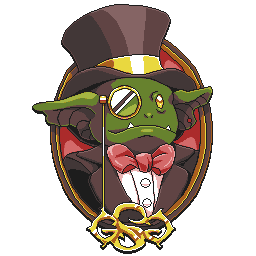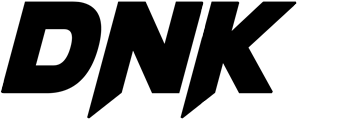You’ve decided on the scope of the overhaul before you. It’s not so big that you can’t handle it, and you’re ready to begin. Maybe you have a tried-and-true method to organizing your notes for projects like this, maybe you’re looking to see what else is out there, or perhaps you have no organizational method for your notes and you want to change that.
This post is going to depart from the theory of the process and delve into some more concrete options for your notes and documentation for overhauling a published adventure. If you have other methods not listed here, I encourage you to share them in the comments.
Without further ado, let’s start with note-taking methods.
PEN & PAPER
The oldest method is often the most reliable method. You have the greatest freedom of organization and have the tangibility of having your notes on hand no matter what happens with the power or internet. What’s more is that you have a plethora of specialized notebooks to choose from outside of the standard lined and spiral bound variety. I myself will use scratch paper when I have to write down an idea and find great satisfaction when I write down my thoughts. However, I’m not personally very organized when it comes to pen and paper. When I write things down it’s just to make sure I don’t forget, and maybe that’s what you might need it for. That said, I’ve seen how other people organize their own notes in their notebooks and can see how effective a method it can be.
In terms of cost, it can be a very affordable option that’s very quick, or very expensive and time-consuming. You have the standard pencil or pen and a spiral bound notebook of lined paper on one end, and bespoke customizable notebooks and colored markers and pens on the other. It’s entirely up to you what you invest, but I do recommend going with what works for you so as to make the most of your investment.
There are notebooks specifically made for DMs or GMs that come pre-laid out, such as the ones from Cantrips Media who make some nice disc-bound DM notebooks that come with organization built in. Then there are note books that let you design each page as you need it, such as the Sidekick Notepad, which lends itself to being used in tandem with a PC or laptop, and the Subtle Notebook, which is a more traditional form factor (albeit compact at 5×8). These are just examples of ones I’m aware of to give you an idea of what more bespoke notebooks can look like. Conduct your own research and find something that matches your needs and your budget.
OneNote
For digital equivalents of a notebook, nothing beats OneNote. I used it for two long-running campaigns and had good success with maintaining my notes on the aspects that I added to published settings. If you happen to have an Office365 subscription then you already have it, but you can download it for free as a standalone program. In addition to text and markups, you can add pictures, videos, audio, and all manner of things and arrange them however you wish on a given “page”, which are also able to be grouped into sections within the “notebook”.
If a notebook is too analog and you need something more easily manipulable for organizing and reorganizing your notes, this works very well. There are other notetaking apps, but I haven’t personally seen any as all-encompassing as OneNote. If I’m wrong, please do share with us. Engagement and all that 😊
Google Docs
If you’d rather not bother with Microsoft but want something saved in the cloud, a word processor like Google Docs would work. Sometimes you don’t need the notetaking frills and just want a simple word processor to write things down in a more conventional manner that also happens to be saved in the cloud so you can access it from any device. Not much else to say. It’s a good option that also doesn’t require an upfront cost.
TiddlyWiki/Tiddly Drive
For the most unorthodox method of notetaking and documentation, I discovered TiddlyWiki while searching for an alternative to OneNote because I wanted to try something different. This is essentially your own Wiki maker without having to use someone else’s service such as Fandom. You have all you would expect for a wiki maker: linking, pages, tags, etc.
Using this for my overhaul of Storm King’s Thunder was interesting, and I enjoyed the experience. Specifically, as I was basically living in two locations at the time (my place and my BFF’s) I used their google drive extension, Tiddly Drive, to have a cloud-based wiki to keep writing notes when I was away from my main PC. After my initial notes, however, I soon fell back into my old ways of notetaking due to wanting to write things down during down time at work.
Alas, the wiki method was not for me in the long run, but it might be just what you need if linear notetaking anathema to you.
Writing down your changes is important because you can’t hold it all in your head and everyone is going to have their own way of doing it. I’ll begin with some key points about the world, plot, and back drop of the campaign, but then my notes become random scrawls on scrap paper or notepads later on because I want the instant gratification of having something written down. You might be more partial to meticulously organization that you never deviate from. Both are fine because it’s all about what works for you.
What I do hope this post has done for you is provide some new avenues of documentation that you haven’t tried before or needed to be reminded that they existed. I didn’t even touch on services like Campfire or World Anvil.
There are so many options out there that I’m confident there is something that will work out perfectly for how your own brain works. Next time we’ll be going over one of the things that all Game Masters do that is extremely helpful for projects like this: stealing.
Stay safe.
Have fun.
Your story matters.